# iconv --list
The following list contain all the coded character sets known. This does not necessarily mean that all combinations of these names can be used for the FROM and TO command line parameters. One coded character set can be listed with several different names (aliases).
437, 500, 500V1, 850, 851, 852, 855, 856, 857, 860, 861, 862, 863, 864, 865, 866, 866NAV, 869, 874, 904, 1026, 1046, 1047, 8859_1, 8859_2, 8859_3, 8859_4, 8859_5, 8859_6, 8859_7, 8859_8, 8859_9, 10646-1:1993, 10646-1:1993/UCS4, ANSI_X3.4-1968, ANSI_X3.4-1986, ANSI_X3.4, ANSI_X3.110-1983, ANSI_X3.110, ARABIC, ARABIC7, ARMSCII-8, ASCII, ASMO-708, ASMO_449, BALTIC, BIG-5, BIG-FIVE, BIG5-HKSCS, BIG5, BIG5HKSCS, BIGFIVE, BRF, BS_4730, CA, CN-BIG5, CN-GB, CN, CP-AR, CP-GR, CP-HU, CP037, CP038, CP273, CP274, CP275, CP278, CP280, CP281, CP282, CP284, CP285, CP290, CP297, CP367, CP420, CP423, CP424, CP437, CP500, CP737, CP775, CP803, CP813, CP819, CP850, CP851, CP852, CP855, CP856, CP857, CP860, CP861, CP862, CP863, CP864, CP865, CP866, CP866NAV, CP868, CP869, CP870, CP871, CP874, CP875, CP880, CP891, CP901, CP902, CP903, CP904, CP905, CP912, CP915, CP916, CP918, CP920, CP921, CP922, CP930, CP932, CP933, CP935, CP936, CP937, CP939, CP949, CP950, CP1004, CP1008, CP1025, CP1026, CP1046, CP1047, CP1070, CP1079, CP1081, CP1084, CP1089, CP1097, CP1112, CP1122, CP1123, CP1124, CP1125, CP1129, CP1130, CP1132, CP1133, CP1137, CP1140, CP1141, CP1142, CP1143, CP1144, CP1145, CP1146, CP1147, CP1148, CP1149, CP1153, CP1154, CP1155, CP1156, CP1157, CP1158, CP1160, CP1161, CP1162, CP1163, CP1164, CP1166, CP1167, CP1250, CP1251, CP1252, CP1253, CP1254, CP1255, CP1256, CP1257, CP1258, CP1282, CP1361, CP1364, CP1371, CP1388, CP1390, CP1399, CP4517, CP4899, CP4909, CP4971, CP5347, CP9030, CP9066, CP9448, CP10007, CP12712, CP16804, CPIBM861, CSA7-1, CSA7-2, CSASCII, CSA_T500-1983, CSA_T500, CSA_Z243.4-1985-1, CSA_Z243.4-1985-2, CSA_Z243.419851, CSA_Z243.419852, CSDECMCS, CSEBCDICATDE, CSEBCDICATDEA, CSEBCDICCAFR, CSEBCDICDKNO, CSEBCDICDKNOA, CSEBCDICES, CSEBCDICESA, CSEBCDICESS, CSEBCDICFISE, CSEBCDICFISEA, CSEBCDICFR, CSEBCDICIT, CSEBCDICPT, CSEBCDICUK, CSEBCDICUS, CSEUCKR, CSEUCPKDFMTJAPANESE, CSGB2312, CSHPROMAN8, CSIBM037, CSIBM038, CSIBM273, CSIBM274, CSIBM275, CSIBM277, CSIBM278, CSIBM280, CSIBM281, CSIBM284, CSIBM285, CSIBM290, CSIBM297, CSIBM420, CSIBM423, CSIBM424, CSIBM500, CSIBM803, CSIBM851, CSIBM855, CSIBM856, CSIBM857, CSIBM860, CSIBM863, CSIBM864, CSIBM865, CSIBM866, CSIBM868, CSIBM869, CSIBM870, CSIBM871, CSIBM880, CSIBM891, CSIBM901, CSIBM902, CSIBM903, CSIBM904, CSIBM905, CSIBM918, CSIBM921, CSIBM922, CSIBM930, CSIBM932, CSIBM933, CSIBM935, CSIBM937, CSIBM939, CSIBM943, CSIBM1008, CSIBM1025, CSIBM1026, CSIBM1097, CSIBM1112, CSIBM1122, CSIBM1123, CSIBM1124, CSIBM1129, CSIBM1130, CSIBM1132, CSIBM1133, CSIBM1137, CSIBM1140, CSIBM1141, CSIBM1142, CSIBM1143, CSIBM1144, CSIBM1145, CSIBM1146, CSIBM1147, CSIBM1148, CSIBM1149, CSIBM1153, CSIBM1154, CSIBM1155, CSIBM1156, CSIBM1157, CSIBM1158, CSIBM1160, CSIBM1161, CSIBM1163, CSIBM1164, CSIBM1166, CSIBM1167, CSIBM1364, CSIBM1371, CSIBM1388, CSIBM1390, CSIBM1399, CSIBM4517, CSIBM4899, CSIBM4909, CSIBM4971, CSIBM5347, CSIBM9030, CSIBM9066, CSIBM9448, CSIBM12712, CSIBM16804, CSIBM11621162, CSISO4UNITEDKINGDOM, CSISO10SWEDISH, CSISO11SWEDISHFORNAMES, CSISO14JISC6220RO, CSISO15ITALIAN, CSISO16PORTUGESE, CSISO17SPANISH, CSISO18GREEK7OLD, CSISO19LATINGREEK, CSISO21GERMAN, CSISO25FRENCH, CSISO27LATINGREEK1, CSISO49INIS, CSISO50INIS8, CSISO51INISCYRILLIC, CSISO58GB1988, CSISO60DANISHNORWEGIAN, CSISO60NORWEGIAN1, CSISO61NORWEGIAN2, CSISO69FRENCH, CSISO84PORTUGUESE2, CSISO85SPANISH2, CSISO86HUNGARIAN, CSISO88GREEK7, CSISO89ASMO449, CSISO90, CSISO92JISC62991984B, CSISO99NAPLPS, CSISO103T618BIT, CSISO111ECMACYRILLIC, CSISO121CANADIAN1, CSISO122CANADIAN2, CSISO139CSN369103, CSISO141JUSIB1002, CSISO143IECP271, CSISO150, CSISO150GREEKCCITT, CSISO151CUBA, CSISO153GOST1976874, CSISO646DANISH, CSISO2022CN, CSISO2022JP, CSISO2022JP2, CSISO2022KR, CSISO2033, CSISO5427CYRILLIC, CSISO5427CYRILLIC1981, CSISO5428GREEK, CSISO10367BOX, CSISOLATIN1, CSISOLATIN2, CSISOLATIN3, CSISOLATIN4, CSISOLATIN5, CSISOLATIN6, CSISOLATINARABIC, CSISOLATINCYRILLIC, CSISOLATINGREEK, CSISOLATINHEBREW, CSKOI8R, CSKSC5636, CSMACINTOSH, CSNATSDANO, CSNATSSEFI, CSN_369103, CSPC8CODEPAGE437, CSPC775BALTIC, CSPC850MULTILINGUAL, CSPC862LATINHEBREW, CSPCP852, CSSHIFTJIS, CSUCS4, CSUNICODE, CSWINDOWS31J, CUBA, CWI-2, CWI, CYRILLIC, DE, DEC-MCS, DEC, DECMCS, DIN_66003, DK, DS2089, DS_2089, E13B, EBCDIC-AT-DE-A, EBCDIC-AT-DE, EBCDIC-BE, EBCDIC-BR, EBCDIC-CA-FR, EBCDIC-CP-AR1, EBCDIC-CP-AR2, EBCDIC-CP-BE, EBCDIC-CP-CA, EBCDIC-CP-CH, EBCDIC-CP-DK, EBCDIC-CP-ES, EBCDIC-CP-FI, EBCDIC-CP-FR, EBCDIC-CP-GB, EBCDIC-CP-GR, EBCDIC-CP-HE, EBCDIC-CP-IS, EBCDIC-CP-IT, EBCDIC-CP-NL, EBCDIC-CP-NO, EBCDIC-CP-ROECE, EBCDIC-CP-SE, EBCDIC-CP-TR, EBCDIC-CP-US, EBCDIC-CP-WT, EBCDIC-CP-YU, EBCDIC-CYRILLIC, EBCDIC-DK-NO-A, EBCDIC-DK-NO, EBCDIC-ES-A, EBCDIC-ES-S, EBCDIC-ES, EBCDIC-FI-SE-A, EBCDIC-FI-SE, EBCDIC-FR, EBCDIC-GREEK, EBCDIC-INT, EBCDIC-INT1, EBCDIC-IS-FRISS, EBCDIC-IT, EBCDIC-JP-E, EBCDIC-JP-KANA, EBCDIC-PT, EBCDIC-UK, EBCDIC-US, EBCDICATDE, EBCDICATDEA, EBCDICCAFR, EBCDICDKNO, EBCDICDKNOA, EBCDICES, EBCDICESA, EBCDICESS, EBCDICFISE, EBCDICFISEA, EBCDICFR, EBCDICISFRISS, EBCDICIT, EBCDICPT, EBCDICUK, EBCDICUS, ECMA-114, ECMA-118, ECMA-128, ECMA-CYRILLIC, ECMACYRILLIC, ELOT_928, ES, ES2, EUC-CN, EUC-JISX0213, EUC-JP-MS, EUC-JP, EUC-KR, EUC-TW, EUCCN, EUCJP-MS, EUCJP-OPEN, EUCJP-WIN, EUCJP, EUCKR, EUCTW, FI, FR, GB, GB2312, GB13000, GB18030, GBK, GB_1988-80, GB_198880, GEORGIAN-ACADEMY, GEORGIAN-PS, GOST_19768-74, GOST_19768, GOST_1976874, GREEK-CCITT, GREEK, GREEK7-OLD, GREEK7, GREEK7OLD, GREEK8, GREEKCCITT, HEBREW, HP-GREEK8, HP-ROMAN8, HP-ROMAN9, HP-THAI8, HP-TURKISH8, HPGREEK8, HPROMAN8, HPROMAN9, HPTHAI8, HPTURKISH8, HU, IBM-803, IBM-856, IBM-901, IBM-902, IBM-921, IBM-922, IBM-930, IBM-932, IBM-933, IBM-935, IBM-937, IBM-939, IBM-943, IBM-1008, IBM-1025, IBM-1046, IBM-1047, IBM-1097, IBM-1112, IBM-1122, IBM-1123, IBM-1124, IBM-1129, IBM-1130, IBM-1132, IBM-1133, IBM-1137, IBM-1140, IBM-1141, IBM-1142, IBM-1143, IBM-1144, IBM-1145, IBM-1146, IBM-1147, IBM-1148, IBM-1149, IBM-1153, IBM-1154, IBM-1155, IBM-1156, IBM-1157, IBM-1158, IBM-1160, IBM-1161, IBM-1162, IBM-1163, IBM-1164, IBM-1166, IBM-1167, IBM-1364, IBM-1371, IBM-1388, IBM-1390, IBM-1399, IBM-4517, IBM-4899, IBM-4909, IBM-4971, IBM-5347, IBM-9030, IBM-9066, IBM-9448, IBM-12712, IBM-16804, IBM037, IBM038, IBM256, IBM273, IBM274, IBM275, IBM277, IBM278, IBM280, IBM281, IBM284, IBM285, IBM290, IBM297, IBM367, IBM420, IBM423, IBM424, IBM437, IBM500, IBM775, IBM803, IBM813, IBM819, IBM848, IBM850, IBM851, IBM852, IBM855, IBM856, IBM857, IBM860, IBM861, IBM862, IBM863, IBM864, IBM865, IBM866, IBM866NAV, IBM868, IBM869, IBM870, IBM871, IBM874, IBM875, IBM880, IBM891, IBM901, IBM902, IBM903, IBM904, IBM905, IBM912, IBM915, IBM916, IBM918, IBM920, IBM921, IBM922, IBM930, IBM932, IBM933, IBM935, IBM937, IBM939, IBM943, IBM1004, IBM1008, IBM1025, IBM1026, IBM1046, IBM1047, IBM1089, IBM1097, IBM1112, IBM1122, IBM1123, IBM1124, IBM1129, IBM1130, IBM1132, IBM1133, IBM1137, IBM1140, IBM1141, IBM1142, IBM1143, IBM1144, IBM1145, IBM1146, IBM1147, IBM1148, IBM1149, IBM1153, IBM1154, IBM1155, IBM1156, IBM1157, IBM1158, IBM1160, IBM1161, IBM1162, IBM1163, IBM1164, IBM1166, IBM1167, IBM1364, IBM1371, IBM1388, IBM1390, IBM1399, IBM4517, IBM4899, IBM4909, IBM4971, IBM5347, IBM9030, IBM9066, IBM9448, IBM12712, IBM16804, IEC_P27-1, IEC_P271, INIS-8, INIS-CYRILLIC, INIS, INIS8, INISCYRILLIC, ISIRI-3342, ISIRI3342, ISO-2022-CN-EXT, ISO-2022-CN, ISO-2022-JP-2, ISO-2022-JP-3, ISO-2022-JP, ISO-2022-KR, ISO-8859-1, ISO-8859-2, ISO-8859-3, ISO-8859-4, ISO-8859-5, ISO-8859-6, ISO-8859-7, ISO-8859-8, ISO-8859-9, ISO-8859-9E, ISO-8859-10, ISO-8859-11, ISO-8859-13, ISO-8859-14, ISO-8859-15, ISO-8859-16, ISO-10646, ISO-10646/UCS2, ISO-10646/UCS4, ISO-10646/UTF-8, ISO-10646/UTF8, ISO-CELTIC, ISO-IR-4, ISO-IR-6, ISO-IR-8-1, ISO-IR-9-1, ISO-IR-10, ISO-IR-11, ISO-IR-14, ISO-IR-15, ISO-IR-16, ISO-IR-17, ISO-IR-18, ISO-IR-19, ISO-IR-21, ISO-IR-25, ISO-IR-27, ISO-IR-37, ISO-IR-49, ISO-IR-50, ISO-IR-51, ISO-IR-54, ISO-IR-55, ISO-IR-57, ISO-IR-60, ISO-IR-61, ISO-IR-69, ISO-IR-84, ISO-IR-85, ISO-IR-86, ISO-IR-88, ISO-IR-89, ISO-IR-90, ISO-IR-92, ISO-IR-98, ISO-IR-99, ISO-IR-100, ISO-IR-101, ISO-IR-103, ISO-IR-109, ISO-IR-110, ISO-IR-111, ISO-IR-121, ISO-IR-122, ISO-IR-126, ISO-IR-127, ISO-IR-138, ISO-IR-139, ISO-IR-141, ISO-IR-143, ISO-IR-144, ISO-IR-148, ISO-IR-150, ISO-IR-151, ISO-IR-153, ISO-IR-155, ISO-IR-156, ISO-IR-157, ISO-IR-166, ISO-IR-179, ISO-IR-193, ISO-IR-197, ISO-IR-199, ISO-IR-203, ISO-IR-209, ISO-IR-226, ISO/TR_11548-1, ISO646-CA, ISO646-CA2, ISO646-CN, ISO646-CU, ISO646-DE, ISO646-DK, ISO646-ES, ISO646-ES2, ISO646-FI, ISO646-FR, ISO646-FR1, ISO646-GB, ISO646-HU, ISO646-IT, ISO646-JP-OCR-B, ISO646-JP, ISO646-KR, ISO646-NO, ISO646-NO2, ISO646-PT, ISO646-PT2, ISO646-SE, ISO646-SE2, ISO646-US, ISO646-YU, ISO2022CN, ISO2022CNEXT, ISO2022JP, ISO2022JP2, ISO2022KR, ISO6937, ISO8859-1, ISO8859-2, ISO8859-3, ISO8859-4, ISO8859-5, ISO8859-6, ISO8859-7, ISO8859-8, ISO8859-9, ISO8859-9E, ISO8859-10, ISO8859-11, ISO8859-13, ISO8859-14, ISO8859-15, ISO8859-16, ISO11548-1, ISO88591, ISO88592, ISO88593, ISO88594, ISO88595, ISO88596, ISO88597, ISO88598, ISO88599, ISO88599E, ISO885910, ISO885911, ISO885913, ISO885914, ISO885915, ISO885916, ISO_646.IRV:1991, ISO_2033-1983, ISO_2033, ISO_5427-EXT, ISO_5427, ISO_5427:1981, ISO_5427EXT, ISO_5428, ISO_5428:1980, ISO_6937-2, ISO_6937-2:1983, ISO_6937, ISO_6937:1992, ISO_8859-1, ISO_8859-1:1987, ISO_8859-2, ISO_8859-2:1987, ISO_8859-3, ISO_8859-3:1988, ISO_8859-4, ISO_8859-4:1988, ISO_8859-5, ISO_8859-5:1988, ISO_8859-6, ISO_8859-6:1987, ISO_8859-7, ISO_8859-7:1987, ISO_8859-7:2003, ISO_8859-8, ISO_8859-8:1988, ISO_8859-9, ISO_8859-9:1989, ISO_8859-9E, ISO_8859-10, ISO_8859-10:1992, ISO_8859-14, ISO_8859-14:1998, ISO_8859-15, ISO_8859-15:1998, ISO_8859-16, ISO_8859-16:2001, ISO_9036, ISO_10367-BOX, ISO_10367BOX, ISO_11548-1, ISO_69372, IT, JIS_C6220-1969-RO, JIS_C6229-1984-B, JIS_C62201969RO, JIS_C62291984B, JOHAB, JP-OCR-B, JP, JS, JUS_I.B1.002, KOI-7, KOI-8, KOI8-R, KOI8-RU, KOI8-T, KOI8-U, KOI8, KOI8R, KOI8U, KSC5636, L1, L2, L3, L4, L5, L6, L7, L8, L10, LATIN-9, LATIN-GREEK-1, LATIN-GREEK, LATIN1, LATIN2, LATIN3, LATIN4, LATIN5, LATIN6, LATIN7, LATIN8, LATIN10, LATINGREEK, LATINGREEK1, MAC-CENTRALEUROPE, MAC-CYRILLIC, MAC-IS, MAC-SAMI, MAC-UK, MAC, MACCYRILLIC, MACINTOSH, MACIS, MACUK, MACUKRAINIAN, MIK, MS-ANSI, MS-ARAB, MS-CYRL, MS-EE, MS-GREEK, MS-HEBR, MS-MAC-CYRILLIC, MS-TURK, MS932, MS936, MSCP949, MSCP1361, MSMACCYRILLIC, MSZ_7795.3, MS_KANJI, NAPLPS, NATS-DANO, NATS-SEFI, NATSDANO, NATSSEFI, NC_NC0010, NC_NC00-10, NC_NC00-10:81, NF_Z_62-010, NF_Z_62-010_(1973), NF_Z_62-010_1973, NF_Z_62010, NF_Z_62010_1973, NO, NO2, NS_4551-1, NS_4551-2, NS_45511, NS_45512, OS2LATIN1, OSF00010001, OSF00010002, OSF00010003, OSF00010004, OSF00010005, OSF00010006, OSF00010007, OSF00010008, OSF00010009, OSF0001000A, OSF00010020, OSF00010100, OSF00010101, OSF00010102, OSF00010104, OSF00010105, OSF00010106, OSF00030010, OSF0004000A, OSF0005000A, OSF05010001, OSF100201A4, OSF100201A8, OSF100201B5, OSF100201F4, OSF100203B5, OSF1002011C, OSF1002011D, OSF1002035D, OSF1002035E, OSF1002035F, OSF1002036B, OSF1002037B, OSF10010001, OSF10010004, OSF10010006, OSF10020025, OSF10020111, OSF10020115, OSF10020116, OSF10020118, OSF10020122, OSF10020129, OSF10020352, OSF10020354, OSF10020357, OSF10020359, OSF10020360, OSF10020364, OSF10020365, OSF10020366, OSF10020367, OSF10020370, OSF10020387, OSF10020388, OSF10020396, OSF10020402, OSF10020417, PT, PT2, PT154, R8, R9, RK1048, ROMAN8, ROMAN9, RUSCII, SE, SE2, SEN_850200_B, SEN_850200_C, SHIFT-JIS, SHIFT_JIS, SHIFT_JISX0213, SJIS-OPEN, SJIS-WIN, SJIS, SS636127, STRK1048-2002, ST_SEV_358-88, T.61-8BIT, T.61, T.618BIT, TCVN-5712, TCVN, TCVN5712-1, TCVN5712-1:1993, THAI8, TIS-620, TIS620-0, TIS620.2529-1, TIS620.2533-0, TIS620, TS-5881, TSCII, TURKISH8, UCS-2, UCS-2BE, UCS-2LE, UCS-4, UCS-4BE, UCS-4LE, UCS2, UCS4, UHC, UJIS, UK, UNICODE, UNICODEBIG, UNICODELITTLE, US-ASCII, US, UTF-7, UTF-8, UTF-16, UTF-16BE, UTF-16LE, UTF-32, UTF-32BE, UTF-32LE, UTF7, UTF8, UTF16, UTF16BE, UTF16LE, UTF32, UTF32BE, UTF32LE, VISCII, WCHAR_T, WIN-SAMI-2, WINBALTRIM, WINDOWS-31J, WINDOWS-874, WINDOWS-936, WINDOWS-1250, WINDOWS-1251, WINDOWS-1252, WINDOWS-1253, WINDOWS-1254, WINDOWS-1255, WINDOWS-1256, WINDOWS-1257, WINDOWS-1258, WINSAMI2, WS2, YU


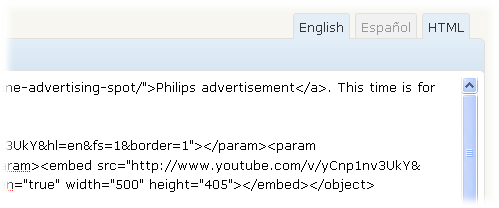
![wordpress-logo-notext-rgb[1] wordpress-logo-notext-rgb[1]](http://www.neoegm.com/wp-content/uploads/2009/09/wordpress-logo-notext-rgb1-150x150.png)
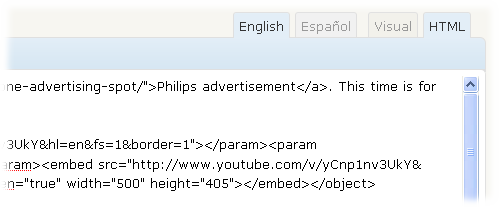
![vista-wow-windows-live-logo_256x256[1] vista-wow-windows-live-logo_256x256[1]](http://www.neoegm.com/wp-content/uploads/2009/08/vista-wow-windows-live-logo_256x2561-150x150.png)
Recent Comments