There are lots of people (like me) who just use the HTML mode of the WordPress Editor… Sometimes, you cannot just disable the WYSIWYG editor (in my case, I cannot do it because I use the qTranslate plugin to enable the creation of posts in different languages)… For this people, having the Visual editor tab, might be a very big problem…
Lets say you’re writing a post in the HTML tab…
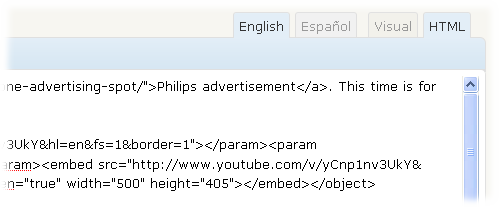
And you click by mistake the Visual tab…
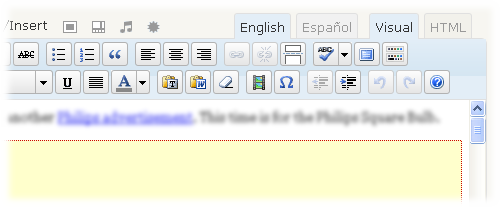
When you go back to the HTML mode, you’ll see, probably with a bit of anger, that all your code has just been broken…
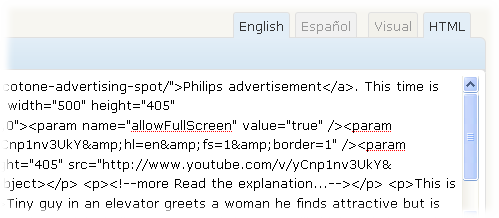
So what’s the solution to prevent this problem from happening again? Well, what better than just removing the tab?
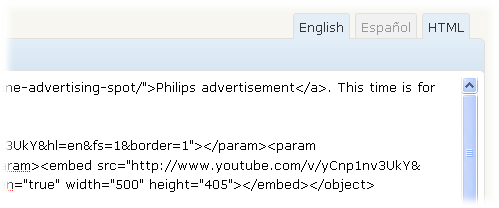
I’ve made a script to do this… I didn’t make it a WordPress plugin for two reasons: first, to avoid making the server work more without reason for things you can easily do on the client side, and second, to allow without problems the different users of your blog to choose the writing method they prefer (may be some users do use the visual editor)…
 This script needs Firefox and the GreaseMonkey add-on (I really recommend installing it since it gives you the ability to run this kind of “web site customizing scripts”)…
This script needs Firefox and the GreaseMonkey add-on (I really recommend installing it since it gives you the ability to run this kind of “web site customizing scripts”)…
First of all, assuming you have Firefox installed, you have to install the GreaseMonkey add-on (click “Add to Firefox” in the following link):
Then, once it is installed and running (you must restart Firefox when asked for), there will be a colored monkey face in the status bar (if it is gray, you must enable the engine by clicking on it):
![]()
After that, you are finally prepared to install the script…
 As usual, Hide WordPress Visual Editor Tab is licensed under the GNU GPL v3 (attached)…
As usual, Hide WordPress Visual Editor Tab is licensed under the GNU GPL v3 (attached)…
Now, finally, the link…
Update: new version 1.01 which makes it also work when creating new posts and pages (it just worked when editing).
Support appreciated!
All the content offered in this website is, except noted otherwise, of free nature. This means you can share it wherever you want if you do it freely and stating its source.
If it was useful for you and you’d like to contribute, you can make a donation or, at least, visit one of our advertisers of your choice; they are all around the site.
0 Response to “How to remove the “Visual” tab from the WordPress post/page editor”